
Everything you need for easy digital signing
Our intuitive signature platform offers a range of efficient and flexible functionalities for your digital signature process: from creation to signing and management.
How it works
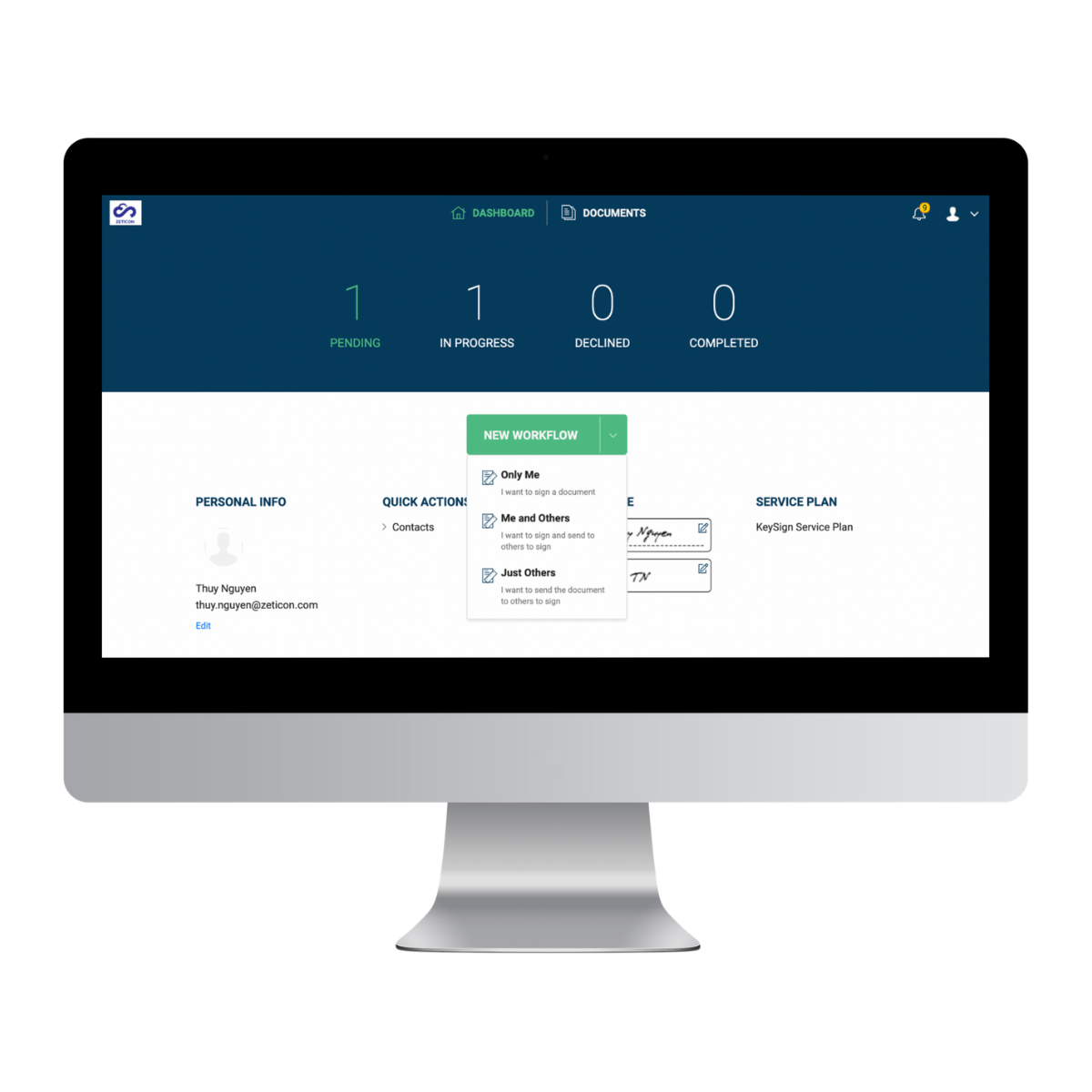
Step 1: login
Your personal dashboard
- Setup a document workflow
- Change the settings
- Access to documents in different statuses
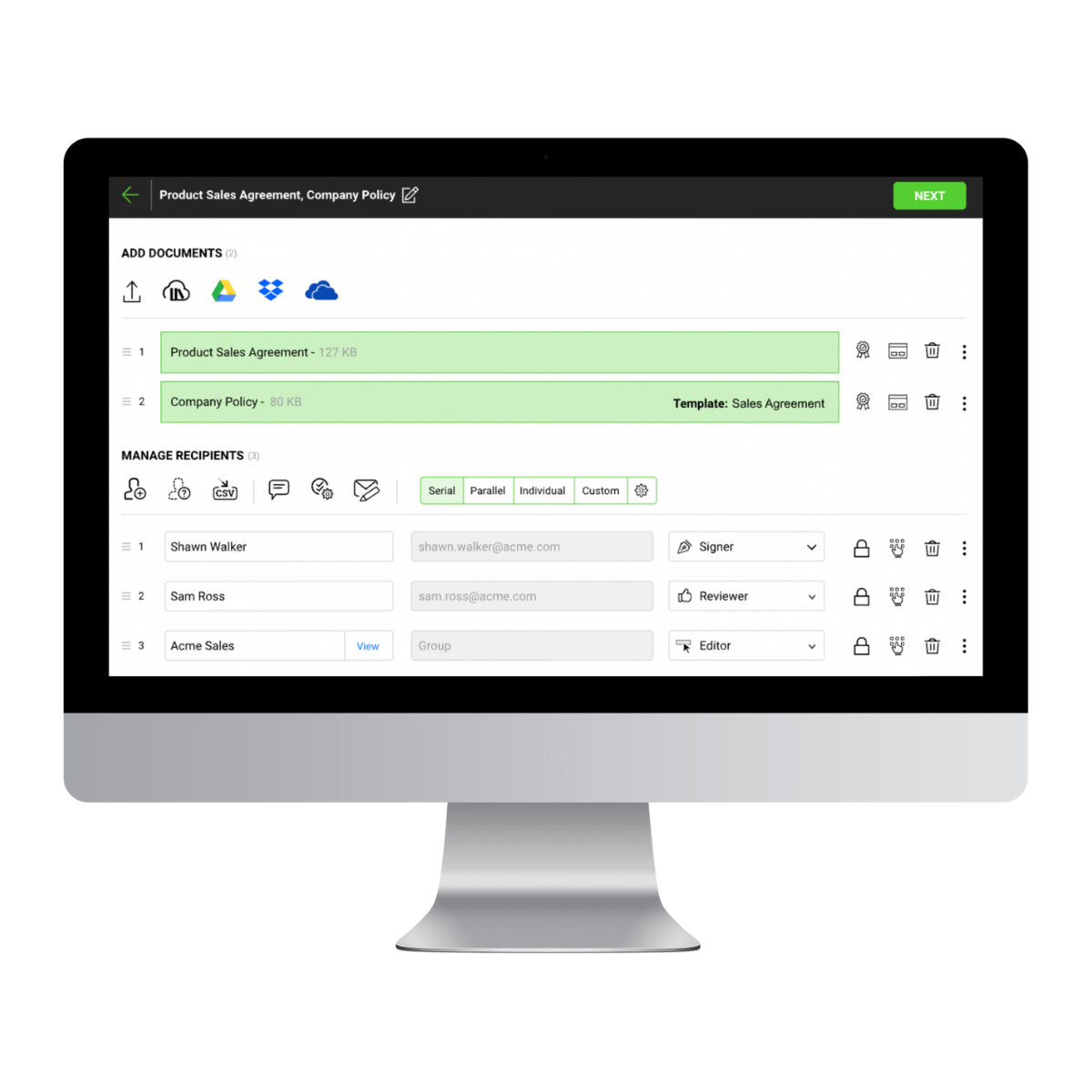
Step 2: workflow management
Create easy and unique workflows
- Upload documents
- Add recipients
- Select a workflow template and set permissions
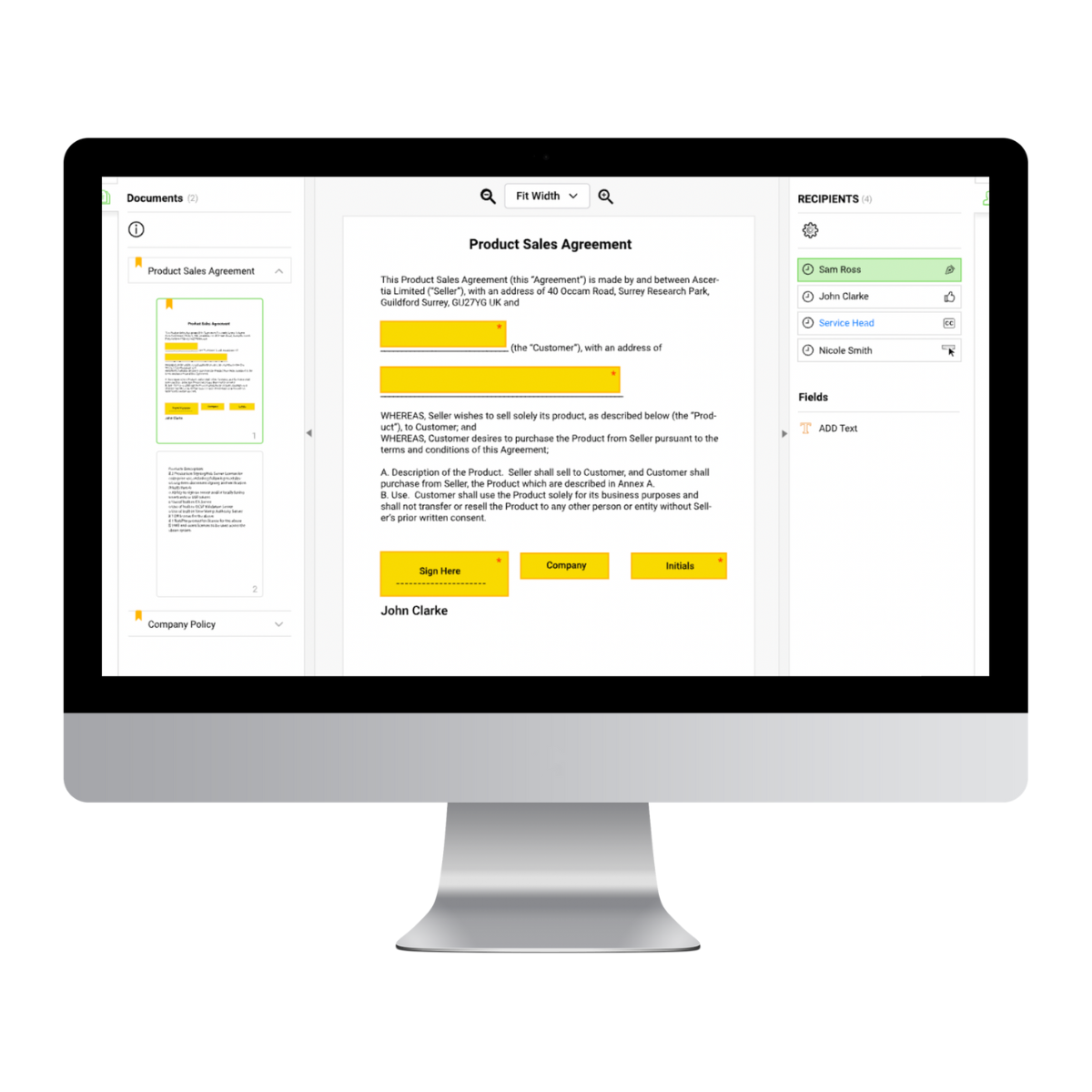
Step 3: preparing
Prepare your documents
- Add signature fields
- Choose form fields
- Share the documents

Step 4: signing
Let's start signing
Sign and review documents quickly, easily and securely. Collect different types of digital signatures
and manage real-world scenarios such as delegated signing, group signatures and bulk signing of many documents in one go.

Step 5: Tracking & Managing
Easy reporting
eSignHaven provides complete visibility of your document sign-off status in real-time across multiple devices.
- Workflow completion report
- Document tracking
- Workflow evidence report
